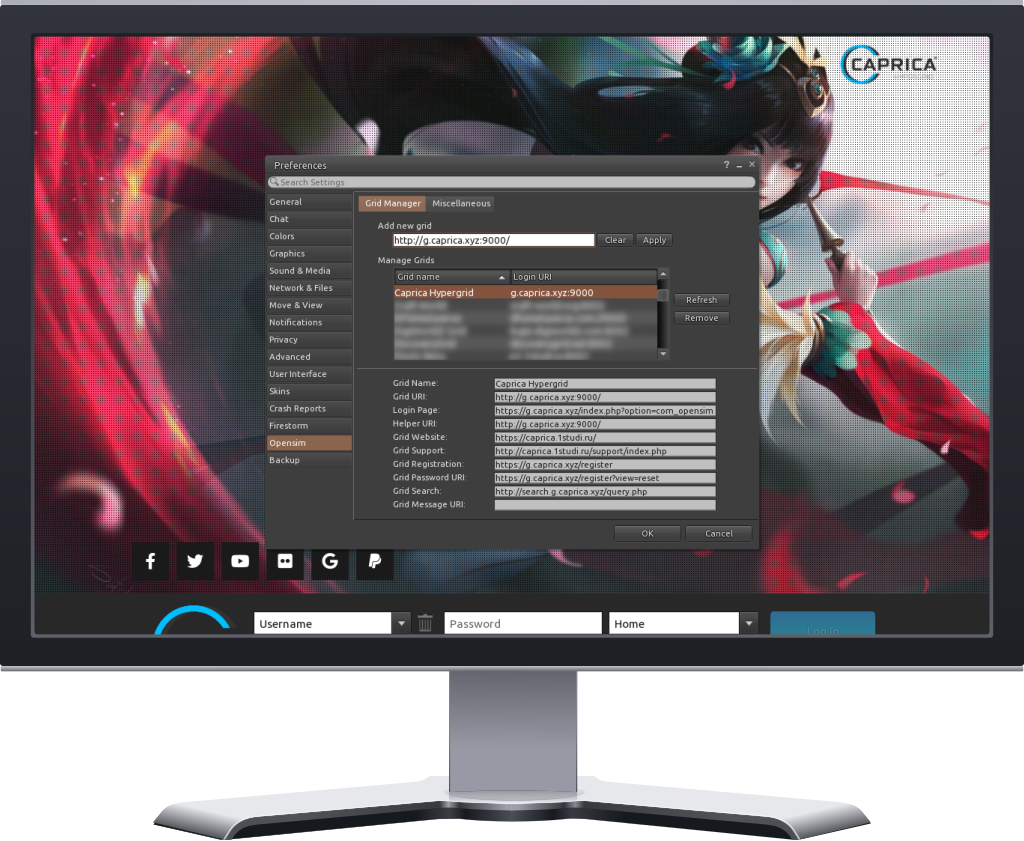
Download client
In order to explore the Caprica Virtual Worlds, you need to download a client that is compatible with your operating system. You can create realistic weather conditions for photos, manage your own land, avatar, property on the server and much more. Download compatible client, and proceed to the next step – registering our server.
Additional steps are required for third party clients: You need to copy the link http://g.caprica.xyz:9000 , open the client Grid Manager properties <ctrl+P> and find the tab “Opensim” or “Grid”, depending on the client. In Firestorm Viewer just add the link in “Add new grid” field, and press “Apply”
Log in and enjoy!
Finally, log in to the Caprica Hypergrid and enjoy the thousands of virtual worlds available with one click! Enter your login exactly as you registered: First Name, Last Name in one field with a space and password.
Register here: Caprica Hypergrid registration page.


